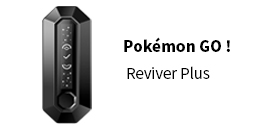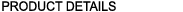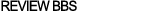|
본 제품은 별도 사용 설명서가 없으므로 용도를 아시는 분만 구매를 권장해 드립니다. - Supports CGA / EGA / VGA / YCbCr / YPbPr signal inputs
- Input Connection (selectable): RGBS- 5 pin, RGBHV- 8 pin, VGA- 15 pin, Component RGB? 3AV.
- Output Connection: Dual VGA- 15 pin, Dual VGA- 12 pin.
- Supports VGA Output : VGA (640x480), SVGA (800x600), XGA (1024x768), HDTV (1360x768)
- Input Signal Auto Scan: CGA (14.5-16.5KHz) / EGA (23.5-25.5KHz) / VGA (30.5-32.5KHz)
- Input Signal Auto Scan YCbCr / YPbPr: (480i, 576i, 720i, 1080i, 480p, 576p, 720p, 1080p)
- English and Chinese On Screen Display menu.
- Supports Output Resolution control, Position control & Zoom control.
- Digital 24-bit A/D converter for true 16.7-million color conversion.
- Supports all VGA monitors (CRT, LCD, PDP, etc)
- Supports Gaming: ICB CM99, CYE, Amatic, Jolly Joker, Cuty Line, Dyna X, Psikyo, Bigigo
- Supports Arcade: Daytona, Sega Rally, Scud Racer, Wave Runner, Alpine Racer and more....
스펙 | Power | DC5V 2A +/- 0.5v
| P7 or P9 | Input signal 1
| CGA/EGA | 14.5-16.5K
23.5-25.5K
30.5-32.5K | Auto scan | P3 or P11 or P10 | Input signal 2
| RGBHV | 30.5-32.5K | Auto scan | P10 or P11 | Input signal 3
| VGA | 30.5-32.5K | Auto scan | P10 or P11 | Input signal 4
| Ypbpr | 480p, 576p, 720p, 1080p | Auto scan | P2 | Input signal 5
| Ycbcr | 480i, 576i, 720i, 1080i | Auto scan | P2 | | Output signal | VGA | 640x480, 800x600,
1024x768, 1360x768 | | P4 and P13 | | User control | Input Switch, Image Zoom, Image Position,
Output Resolution ,RGB gain adjust.
| Menu Key
RGB VR | | Dimensions | 115x105x20mm
| | | Shipping Weight | 0.36 kg | | | | 구성품 - CGA (RGB, EGA, HD) to VGA Converter
- Power cable - 2 pin connector
_suk.jpg) 먼저 잠마의 5v짹을 연결합니다.
SW 버튼을 누른다
입력신호를 선택할 수 있다
컴퍼넌트 <-> RGB
--------------------------
영어로 언어를 바꾼다.
메뉴를 누른다 1.2.3.4 중에 4번을 간다. 메뉴(ok)를 누른다
1.영어
2.중문
1번에서 메뉴(ok)를 누른다
영어로 바뀜
--------------------------
화면 맞추는법
메뉴를 누른다. 2.geomety를 간다 1. h position ok를 누른다. 화면을 보면서 왼쪽만 맞춘다 2. v position ok를 누른다. 제일위 화면부분만 맞춘다. 3.h size ok를 누른다. 오른쪽을 맞춘다 4. v size ok를 누른다. 아래부분을 맞춘다.
|
_suk.jpg)